Tips for Enhancing Gaming Hardware
In the world of gaming, hardware plays a vital role in delivering an immersive and high-performance gaming experience. Whether you're a casual gamer or a dedicated enthusiast, optimizing your gaming hardware can significantly enhance your gameplay, graphics quality, and overall enjoyment. This guide aims to provide you with valuable tips and insights on how to enhance your gaming hardware effectively. By making strategic upgrades and optimizations, you can unlock the full potential of your gaming system and stay ahead of the curve in the fast-paced gaming landscape.
One of the key areas to focus on when enhancing gaming hardware is the graphics card. A powerful graphics card is essential for rendering detailed and lifelike visuals, enabling smoother gameplay and minimizing lag. We'll explore the importance of choosing the right graphics card for your gaming needs, considering factors such as performance, compatibility, and budget. Additionally, we'll discuss the benefits of increasing RAM capacity, as it directly impacts the speed and responsiveness of your gaming system. With adequate RAM, you can run resource-intensive games seamlessly and multitask without experiencing significant performance bottlenecks.
Storage solutions also play a crucial role in optimizing gaming hardware. Traditional hard drives are being replaced by solid-state drives (SSDs) due to their faster loading times and data transfer rates. We'll delve into the advantages of SSDs and how you can utilize them to improve overall gaming performance. Moreover, we'll explore additional storage options such as external hard drives, which provide extra space to accommodate your ever-growing game library. Proper organization and maintenance of your storage solutions are equally important, as cluttered game files can hamper system performance.

Upgrade your graphics card
Upgrading your graphics card is a crucial step in enhancing gaming hardware. A powerful graphics card is essential for achieving smooth gameplay and unlocking the full visual potential of modern games. It handles the rendering and processing of complex graphics, textures, and effects, ensuring that your gaming experience is immersive and visually stunning. By investing in a high-performance graphics card, you can enjoy games with higher resolutions, faster frame rates, and improved overall graphics quality.
Before making a purchase, thorough research is necessary to choose a graphics card that suits your specific gaming needs. Consider factors such as performance, compatibility, and budget to find the right balance. Look into the latest models and compare their specifications, benchmark scores, and user reviews. Assess your gaming requirements and determine the level of graphical fidelity you desire. It's important to choose a graphics card that can handle the demands of the games you play or plan to play in the future.
Compatibility with your existing hardware is another crucial aspect to consider. Ensure that the graphics card you choose is compatible with your motherboard, power supply, and other components. Check the required slot type, power connectors, and dimensions to ensure a seamless installation process. Additionally, keep your budget in mind and find a graphics card that offers the best value for your money. Consider both the initial cost and long-term benefits to make an informed decision that aligns with your gaming goals and financial constraints.
Increase RAM capacity
Increasing RAM capacity is an effective way to enhance gaming hardware and optimize gaming performance. RAM (Random Access Memory) directly impacts the speed and responsiveness of your gaming system. It serves as a temporary storage space for data that the CPU needs to access quickly, including game assets, textures, and instructions. With more RAM, your system can efficiently handle the demands of modern games, resulting in smoother gameplay, reduced loading times, and decreased lag.
To determine the recommended RAM capacity for your favorite games, research the system requirements or consult the game developer's recommendations. Many newer games require a minimum of 8GB or even 16GB of RAM to run smoothly. However, for optimal performance and future-proofing, consider upgrading to a higher capacity RAM module. By doing so, you can ensure that your system has enough memory to handle not only current games but also upcoming releases that might have higher memory requirements.
By increasing your RAM capacity, you provide your gaming system with more room to store and access data, reducing the need for constant data swapping between RAM and the slower hard drive. This translates into a smoother gaming experience with minimized stutters, improved frame rates, and seamless multitasking capabilities. Whether you're engaging in intense battles, exploring vast open worlds, or running resource-intensive applications alongside games, upgrading your RAM capacity can significantly enhance gameplay and overall system performance.
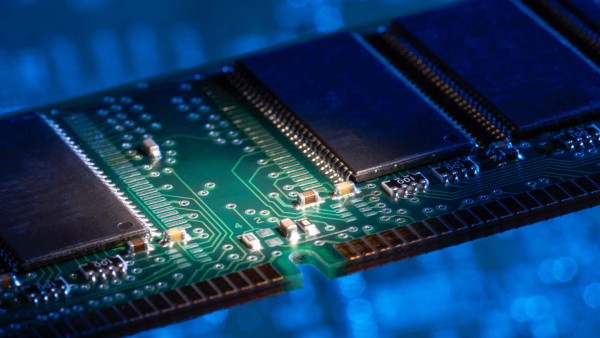
Optimize storage solutions
Optimizing storage solutions is an important aspect of enhancing gaming hardware. One effective way to do this is by utilizing solid-state drives (SSDs). Compared to traditional hard drives, SSDs offer faster loading times and data transfer rates, resulting in quicker game launches and reduced loading screens. By installing your operating system and frequently played games on an SSD, you can significantly improve overall gaming performance and enjoy a more seamless gameplay experience.
In addition to SSDs, considering additional storage options like external hard drives can provide extra space for your ever-growing game library. This is particularly useful if you have a vast collection of games or large file sizes to accommodate. By offloading less frequently played games or files onto an external hard drive, you can free up valuable space on your primary storage device and maintain a clutter-free gaming system.
Regularly cleaning up and organizing game files is another effective way to optimize storage and improve overall system performance. Over time, game installations, updates, and patches can result in fragmented and disorganized files, leading to slower load times and decreased performance. By periodically cleaning up unnecessary files, uninstalling unused games, and organizing your game library, you can ensure that your system operates efficiently and smoothly. Consider using disk cleanup tools or manual file management techniques to keep your storage optimized and your gaming hardware running at its best.
Overclock your CPU
Overclocking your CPU is a method to push its performance beyond its factory-set specifications, unlocking additional processing power and potentially improving gaming hardware performance. Understanding the concept of overclocking is crucial before attempting this process. By increasing the clock speed of your CPU, you can achieve higher computational speeds and faster data processing, resulting in improved gaming performance, shorter loading times, and smoother gameplay.
To safely overclock your CPU, it is important to use reliable software or access the BIOS settings of your motherboard. Various software tools are available that allow you to adjust clock speeds, voltage, and other parameters to optimize CPU performance. Alternatively, accessing the BIOS (Basic Input/Output System) settings of your motherboard provides more granular control over overclocking. It is recommended to refer to your CPU and motherboard documentation or online resources for specific guidelines and compatibility information.
While overclocking can provide performance benefits, it is essential to monitor temperature and stability during the process. Overclocking can generate additional heat, potentially leading to higher CPU temperatures and instability if not managed properly. Keep an eye on temperature readings using software or BIOS monitoring tools and ensure that the CPU remains within safe operating limits. Adequate cooling solutions such as fans or liquid cooling can help dissipate heat effectively and maintain stability during overclocking.
Remember that overclocking may void warranties and carries potential risks if done incorrectly. It is important to proceed with caution, do thorough research, and understand the limitations and capabilities of your specific CPU and motherboard. By following proper procedures and monitoring temperature and stability, you can safely overclock your CPU to maximize gaming hardware performance.

Invest in a gaming monitor
Investing in a gaming monitor is a crucial aspect of enhancing gaming hardware. A high-quality monitor can greatly enhance your gaming experience by delivering smooth visuals and vibrant images. When choosing a gaming monitor, one important factor to consider is the refresh rate. Opt for a monitor with a high refresh rate, such as 144Hz or higher, as it allows for smoother motion and reduces motion blur. This results in a more immersive and responsive gaming experience, especially in fast-paced games where quick reactions are essential.
In addition to refresh rate, consider the resolution and response time of the monitor. A higher resolution, such as 1440p or 4K, provides sharper and more detailed visuals, allowing you to fully appreciate the graphics of modern games. Additionally, a lower response time, measured in milliseconds (ms), ensures that the monitor can keep up with fast-paced action without ghosting or blurring. This enhances image clarity and responsiveness, contributing to an overall better gaming experience.
When searching for a gaming monitor, look for features like adaptive sync, which includes technologies like G-Sync (for Nvidia graphics cards) or FreeSync (for AMD graphics cards). Adaptive sync helps to synchronize the monitor's refresh rate with the output of your graphics card, eliminating screen tearing and stuttering. This feature ensures smoother gameplay by reducing visual artifacts and enhancing overall image stability.
By investing in a gaming monitor that offers a high refresh rate, suitable resolution, and features like adaptive sync, you can elevate your gaming experience to new heights. The combination of smooth visuals, improved image quality, and reduced screen tearing creates a more immersive and enjoyable gaming environment, allowing you to fully appreciate the artistic and technical aspects of the games you play.
{add}Maintain proper cooling
Maintaining proper cooling is essential for optimal gaming hardware performance and longevity. To prevent overheating, it is crucial to keep your hardware temperatures in check. Excessive heat can cause thermal throttling, reduced performance, and even permanent damage to components. Monitor your hardware temperatures using software or hardware monitoring tools and ensure they stay within safe operating ranges.
To ensure proper airflow in your gaming setup, consider using fans or liquid cooling solutions. Strategically place intake and exhaust fans to create a steady flow of air, allowing for efficient heat dissipation. Proper cable management can also help improve airflow by reducing obstructions and keeping the interior of your case organized. Alternatively, liquid cooling systems, such as all-in-one coolers or custom water cooling loops, can offer enhanced cooling performance for overclocked systems or high-end hardware.
Regularly cleaning dust and debris from your components is essential for optimal cooling efficiency. Over time, dust can accumulate on fans, heatsinks, and other cooling components, hindering airflow and causing heat buildup. Use compressed air or a soft brush to gently remove dust from these components. Regular cleaning, ideally every few months, will help maintain cooling performance and prolong the lifespan of your hardware.
By maintaining proper cooling, you can ensure that your gaming hardware operates at optimal temperatures, avoiding performance throttling and hardware failures. Proper airflow and cooling solutions, combined with regular cleaning, will keep your system running smoothly, even during intense gaming sessions. This will contribute to a stable and reliable gaming experience while preserving the longevity of your valuable hardware investments.

Conclusion
In conclusion, optimizing your gaming hardware is key to unlocking the full potential of your gaming experience. By following the tips outlined in this guide, such as upgrading your graphics card, increasing RAM capacity, optimizing storage solutions, overclocking your CPU, investing in a gaming monitor, and maintaining proper cooling, you can enhance your gaming hardware performance and elevate your gameplay to new heights. These tips take into account various aspects of hardware improvement, from visual enhancements to system responsiveness, ensuring that you can enjoy games with smoother graphics, reduced lag, and faster loading times.
However, it's important to approach these enhancements with caution and conduct thorough research to ensure compatibility and avoid potential risks. Each hardware upgrade or optimization should be carefully considered based on your specific gaming needs, budget, and hardware limitations. It's advisable to consult documentation, user reviews, and online resources to make informed decisions and choose the best hardware components and solutions that align with your gaming goals.
By continuously evaluating and enhancing your gaming hardware, you can stay up to date with the evolving gaming landscape and enjoy immersive gaming experiences for years to come. Remember to stay informed about the latest technologies and advancements in the field of gaming hardware, as they can introduce new opportunities for further enhancing your gaming setup. With a well-optimized and high-performing gaming system, you'll be able to fully immerse yourself in the virtual worlds, showcase your skills, and truly enjoy the art of gaming.