Is your browser secure? Follow these steps to secure your web browser
Your web browser is your avenue for navigating between web pages across the internet. However, your web browser can be prone to malware, viruses, and all kinds of cybercriminal activities, which can threaten the security of your computer.

No web browser is entirely secure, so, it becomes pertinent to take the necessary measures to secure your browser. This post provides six ways you can improve the security of your web browser.
6 Ways to Secure Your Web Browser
Ensure to Update Your Web Browser
The easiest step to take to ensure your browser’s security is to update your browser regularly. Web browser updates usually come with extra security that fixes any security defect or breach found on the browser. This is why you should always keep your browser updated.
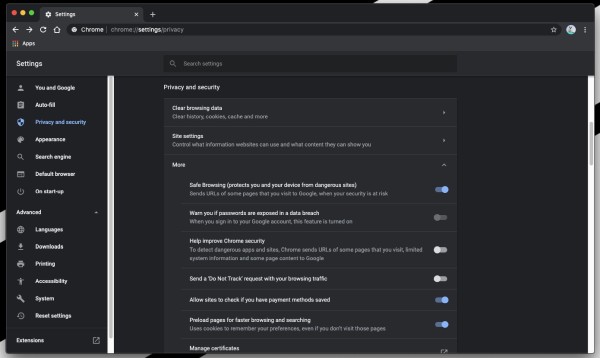
Assess the Privacy and Security Settings on Your Web Browser
Go to your web browser’s privacy and security settings to review what settings are in place. Check to see whether you’re okay with the settings that are enabled and disabled.
Install Security Plugins and Extensions for Your Web Browser
Getting security plug-ins and extensions installed on your web browser is another way to ensure that your browser has some added security. Most plug-ins and extensions are safe to install and work very well to boost web browser security.
Four such browser extensions include HTTPS Everywhere, Zone Alarm Web Secure Free Chrome Extension, LongURL.org, and Web of Trust (WOT).
Only Install Trusted Browser Extensions
The amount of water your headphones can resist relies greatly on their IP rating. The IP rating is a standard used in measuring how well a device can resist water, dust, sand, or dirt penetration.
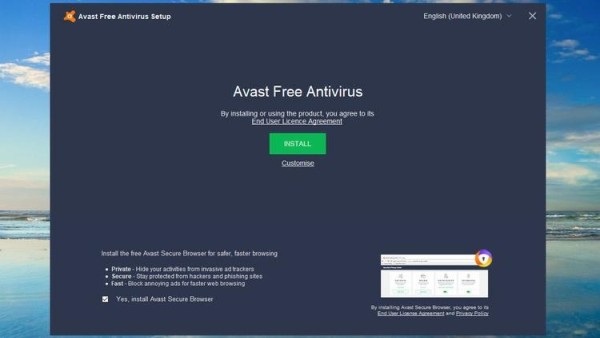
Set Up Google Alerts on Your Browser
Setting up Google Alerts on your browser can help keep you updated on any security-related issues. Once Google Alert is set up on your browser, you will be able to receive regular notifications whenever any related content is released on the web.
When setting up, you can choose to receive alerts instantly, daily, or weekly.
Ensure You Have Installed an Anti-Virus
Anti-virus software is a great way to protect the security of your browser. Sometimes, when you download stuff on your computer, potentially unwanted programs AKA PUPs manage to slip through and they can pose serious threats to your web browser and overall system security.
PUPs can cause unwanted and annoying ads, redirect search results, add unnecessary toolbars to your browser, and cause your computer to slow down. Installing good anti-virus software can help to prevent PUPs from accessing your browser.