How to Protect Your Computer from Malware and Viruses
The protection of our computers from malware and viruses is a critical aspect of maintaining a secure and reliable digital environment. In today's interconnected world, where cyber threats are constantly evolving, understanding how to safeguard our computers is essential. By implementing effective security measures and adopting safe browsing and email habits, we can significantly reduce the risk of falling victim to malicious software and viruses that can compromise our data, privacy, and system functionality.
Firstly, it is important to grasp the concept of malware and viruses. Malware, short for malicious software, encompasses a range of harmful programs designed to disrupt, damage, or gain unauthorized access to computer systems. These can include viruses, worms, Trojans, ransomware, and spyware, among others. Understanding the various types of malware and their potential impact on our computers is crucial in developing effective defense strategies.
To protect our computers from malware and viruses, we need to implement strong security measures. This involves installing reputable antivirus software that can detect and eliminate known threats, as well as regularly updating our operating systems and software to patch any vulnerabilities. Enabling firewalls and intrusion detection systems further fortifies our computers against unauthorized access and network-based attacks. By prioritizing these security measures, we create multiple layers of defense to actively prevent and mitigate the impact of malware and viruses.

Understanding Malware and Viruses
Malware, short for malicious software, refers to any software or program specifically designed to harm or exploit computer systems. It encompasses a wide range of malicious programs, including viruses, worms, Trojans, ransomware, spyware, and adware. Viruses are programs that replicate and spread by attaching themselves to other files or programs. Worms, on the other hand, are self-replicating programs that can spread across networks without the need for user interaction. Trojans disguise themselves as legitimate software but carry malicious payloads. Ransomware encrypts files and demands a ransom for their release, while spyware secretly collects sensitive information without the user's consent. Adware displays unwanted advertisements to users.
Viruses and malware can be transmitted through various means. One common method is through infected email attachments, where users unknowingly download and execute malicious files. Visiting compromised or malicious websites can also result in drive-by downloads, where malware is automatically downloaded and installed without the user's knowledge. Peer-to-peer file sharing networks and pirated software are notorious for spreading malware, as they often contain infected files. Additionally, removable storage devices such as USB drives can carry malware and infect computers when connected. Social engineering techniques, such as phishing emails and deceptive downloads, trick users into willingly installing malware on their systems. Understanding these common methods of virus transmission is essential in adopting preventive measures and maintaining a secure computing environment.
Implementing Strong Security Measures
One of the fundamental steps in protecting our computers from malware and viruses is installing reputable antivirus software. Antivirus software serves as a crucial defense mechanism by detecting, preventing, and removing malicious programs. It scans files, emails, downloads, and other elements of the computer system to identify and eliminate potential threats. Reputable antivirus software providers offer regular updates to ensure protection against the latest malware variants. By installing and regularly updating antivirus software, we create a strong barrier against potential threats and enhance the overall security of our computer systems.
Regularly updating operating systems and software is essential for maintaining a secure computing environment. Software developers constantly release updates to address security vulnerabilities and patch potential entry points for malware. These updates include security patches, bug fixes, and improvements to overall system stability. Neglecting software updates can leave our computers vulnerable to known exploits that attackers can leverage. By enabling automatic updates or regularly checking for updates and promptly installing them, we stay up to date with the latest security measures and minimize the risk of malware infiltration.
Enabling firewalls and intrusion detection systems provides an added layer of security to our computer systems. Firewalls act as a barrier between our computers and the outside world, monitoring incoming and outgoing network traffic to block potentially malicious connections. They can be implemented at both the software and hardware levels. Intrusion detection systems, on the other hand, monitor network activity and identify suspicious patterns or behaviors that may indicate unauthorized access or attacks. By enabling these security features, we fortify our defenses against unauthorized access attempts, network-based attacks, and the potential infiltration of malware or viruses into our systems.
By implementing strong security measures, such as installing reputable antivirus software, keeping software up to date, and enabling firewalls and intrusion detection systems, we significantly enhance the protection of our computers against malware and viruses. These measures work in tandem to create multiple layers of defense, making it more challenging for attackers to compromise our systems and ensuring a safer computing experience.
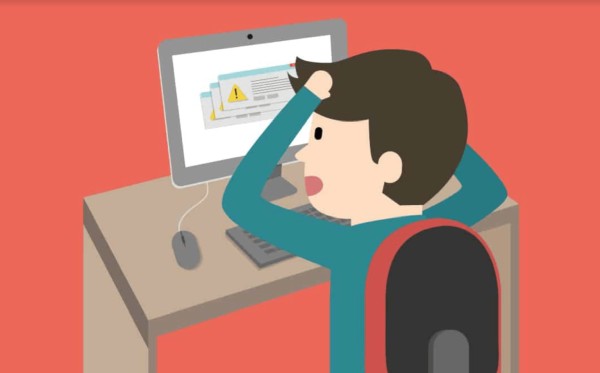
Practicing Safe Browsing and Email Habits
Practicing safe browsing habits is essential in protecting our computers from malware and viruses. It is crucial to exercise caution when visiting websites, especially those of unknown or suspicious origins. Avoid clicking on pop-up ads, downloading files from untrustworthy sources, or visiting websites that have a history of hosting malicious content. Utilizing secure browsing practices, such as checking for the padlock symbol and "https" in the website address, can help verify the legitimacy and encryption of the connection. By being selective in our online interactions and avoiding potentially risky websites and downloads, we reduce the chances of inadvertently exposing our systems to malware.
Emails can serve as a common vector for malware and viruses, making it vital to be cautious when handling email attachments and links. Avoid opening attachments from unknown or suspicious senders, especially those in unexpected or unsolicited emails. These attachments may contain infected files that can unleash malware onto our systems when opened. Similarly, exercise caution when clicking on links in emails, as they may direct us to phishing websites designed to steal personal information. Hovering over links to view the actual URL before clicking can provide insight into their legitimacy. By adopting a skeptical approach and verifying the authenticity of email attachments and links, we minimize the risk of falling victim to email-based malware attacks.
Implementing email filters and spam protection is an effective way to reduce the influx of malicious emails and potential threats. Email service providers and email clients often offer built-in filtering mechanisms that can automatically redirect spam emails to designated folders or block them altogether. These filters use various criteria, such as sender reputation, content analysis, and blacklisting, to identify and divert suspicious or unsolicited emails. By enabling these features and regularly updating spam protection settings, we can significantly reduce the chances of encountering phishing attempts, malware-laden attachments, or deceptive links in our email inboxes. This proactive approach adds an extra layer of defense in safeguarding our computers and personal information.
By practicing safe browsing and email habits, including avoiding suspicious websites and downloads, being cautious with email attachments and links, and implementing email filters and spam protection, we minimize the risk of malware and viruses infiltrating our computer systems. These practices help create a more secure online experience, protecting our sensitive information, and ensuring the integrity and functionality of our computers.
Regularly Backing Up Data
Backing up data is a crucial aspect of protecting our computers from potential data loss caused by malware, viruses, hardware failure, or other unforeseen events. Data loss can be devastating, resulting in the permanent loss of important documents, precious memories, or critical business information. Regular data backup ensures that we have a secure copy of our files that can be easily restored in the event of data corruption or system failure. It provides peace of mind knowing that even if our computers are compromised or experience a catastrophic event, our valuable data remains safe and recoverable.
When it comes to data backup, it is important to choose reliable methods and storage locations. There are various backup options available, including external hard drives, network-attached storage (NAS) devices, cloud storage services, or a combination of these. It is advisable to employ a backup strategy that includes multiple backup locations to mitigate the risk of data loss. Cloud storage offers the advantage of remote accessibility and protection against physical damage or theft, while external drives and NAS devices provide local backups for quick and easy restoration. Whichever method or combination of methods is chosen, it is crucial to ensure the reliability and security of the backup solution, including encryption of sensitive data and adherence to best practices for data protection.
Regularly backing up data is a proactive measure that safeguards against the potential loss of important information. By prioritizing data backup and choosing reliable methods and storage locations, we establish a resilient system that can quickly recover from data loss incidents. Whether it's personal files, work documents, or irreplaceable memories, regular data backup is an essential practice that ensures our valuable data remains protected and recoverable in any unforeseen circumstances.

Exercising Caution with External Devices
When it comes to external devices such as USB drives, external hard drives, or memory cards, it is crucial to exercise caution before using them on our computers. These devices can unknowingly carry malware or viruses that can infect our systems when connected. To mitigate the risk, it is important to scan the external device with reputable antivirus software before accessing any files or executing programs. Running a thorough scan helps detect and eliminate any potential threats, ensuring that our computer remains protected from malware or viruses that may be lurking on the external device.
Shared or borrowed devices, such as public computers, workstations, or devices belonging to friends or colleagues, can pose a potential risk to our computer security. These devices may have been compromised or infected with malware or viruses without our knowledge. It is essential to exercise caution when using such devices and avoid accessing sensitive information or performing financial transactions on them. Additionally, it is advisable to avoid saving personal files or entering passwords or login credentials on shared devices to prevent unauthorized access to our accounts or personal data. Being mindful of the potential risks associated with shared or borrowed devices helps protect our computers from potential malware infections or unauthorized access attempts.
By exercising caution with external devices, including scanning them before use and being mindful of shared or borrowed devices, we enhance the security of our computer systems. These practices help prevent the introduction of malware or viruses from external sources and reduce the risk of unauthorized access to our personal information. By adopting a cautious approach and taking necessary precautions, we can maintain a safer computing environment and mitigate the potential risks associated with external devices.
{add}Educating Yourself and Others
In the ever-evolving landscape of cybersecurity, staying informed about current threats and security practices is vital. Regularly educating ourselves about the latest malware trends, vulnerabilities, and emerging threats helps us make informed decisions and take appropriate preventive measures. This includes keeping up with security news, subscribing to reputable cybersecurity blogs or newsletters, and following trusted sources for updates on best practices. By staying informed, we can adapt our security measures accordingly and proactively protect our computers from evolving threats.
Promoting safe online habits and sharing knowledge with family members or colleagues is an important step in creating a secure digital environment. By teaching others about the potential risks of malware and viruses, as well as safe browsing, email, and downloading practices, we empower them to protect themselves and their computers. This may include discussing the importance of avoiding suspicious websites, being cautious with email attachments and links, and regularly updating software. By educating others, we contribute to a collective effort in creating a safer online community and reducing the overall vulnerability to cyber threats.
By actively seeking knowledge about current threats and security practices and sharing that knowledge with others, we contribute to a more secure digital ecosystem. Education is a powerful tool that empowers individuals to protect themselves and their computers from malware and viruses. By promoting a culture of awareness and knowledge-sharing, we can collectively strengthen our defenses and build a safer online environment for everyone.

Conclusion
In conclusion, protecting your computer from malware and viruses is crucial in today's digital landscape. By understanding the nature of malware and viruses, implementing strong security measures, practicing safe browsing and email habits, regularly backing up data, exercising caution with external devices, and educating yourself and others, you can significantly reduce the risk of falling victim to cyber threats. These proactive steps help create a more secure computing environment and safeguard your personal information, sensitive data, and digital assets.
Remember, malware and viruses are constantly evolving, and it is essential to stay vigilant and adapt your security practices accordingly. Regularly updating your antivirus software, operating systems, and software applications, as well as staying informed about emerging threats and security best practices, will help you stay one step ahead of potential threats. Additionally, by cultivating a culture of cybersecurity awareness and educating others, you contribute to a safer digital community.
By prioritizing the protection of your computer from malware and viruses, you not only safeguard your personal and financial information but also contribute to a more secure online ecosystem. Implementing the outlined measures and adopting a proactive approach to cybersecurity will help ensure the longevity, reliability, and integrity of your computer system. Stay informed, be cautious, and regularly review and enhance your security practices to stay resilient against the ever-evolving threat landscape.