Google Drive or iCloud Drive, Which Is Better for Storage?
Google Drive and iCloud drive are two of the most famous forms of cloud storage. They help to store data of all kinds such as documents, photos, calendars, contacts, etc.
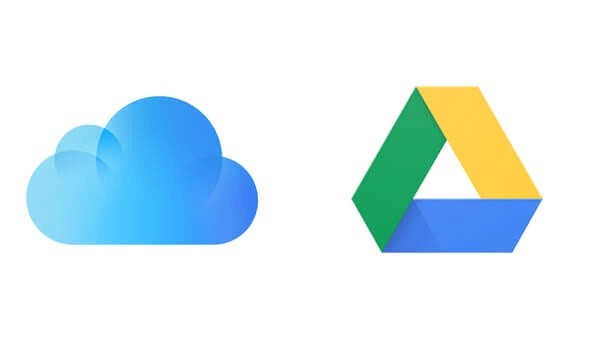
But unlike the conventional way of storage, which is storing on your device, cloud storage is a much more reliable method that saves all your important data, allowing you to access them from anywhere.
But between Apple’s iCloud and Google Drive, which is the better option for storing all your important data? Let’s take a look.
What Google Drive Is
Pre-installed in most Android devices, Google Drive is a cloud storage service that allows users to save data in the cloud and retrieve them from any device. With Google Drive, you can view your saved data from anywhere and easily share them with others.
What iCloud Drive Is
iCloud Drive is the cloud storage service for all Apple devices. The iCloud service links to your Apple ID and lets you store data safely on the cloud. All data stored on iCloud are secured and synced across your devices.
Google Drive and iCloud Drive comparison
Although similar in functions, both cloud storage services have a few things that set them apart from each other.

Performance Comparison
When it comes to performance, Google Drive is more compatible with devices than iCloud Drive. Google Drive supports Android, iOS, iPad, macOS, and Windows devices. ICloud, on the other hand only works well with iOS, iPad, and macOS devices.
This is unsurprising because Apple’s iCloud is entirely integrated with these operating systems. While iCloud is a great storage service, you may encounter difficulties when trying to use it on a PC or any other non-Apple device.
Storage Comparison
Google Drive gives users their first 15 GB of storage for free, while iCloud offers 5 GB of free storage on the free plan. Both storage sizes can be increased by subscribing to a higher plan if you need more storage space.
Security Comparison
Google Drive has several security features such as HTTPS, two-step verification, and other internal measures to detect suspicious login activities. Google Drive encrypts data in transit using SSL and stores them at rest using 128-bit AES.
Cloud also offers many security features such as end-to-end Wi-Fi password encryption, Safari History, and an iCloud keychain. ICloud as well encrypts all data in transit and at rest using 128-bit AES encryption.

Because Google Drive does not provide end-to-end encryption, anyone to whom Google distributes your data may be able to access it. This makes Apple’s iCloud a little safer than Google Drive.
So, Which Cloud Service Is Better for Storage?
Although both Google Drive and iCloud Drive have similar functions, Google Drive may be a better option, especially if you’re not using any of the Apple products. This is because Google Drive, unlike iCloud, is supported on all devices including Apple devices.
Plus, Google Drive offers much larger storage space for free in comparison to Apple’s iCloud Drive.