Find Out What a Potentially Unwanted Program PUP Is and How to Avoid Them
A potentially unwanted program or PUP is unsolicited software downloaded on a device unknowingly to the user. PUPs can negatively affect how your device performs and pose a threat to your system’s security.
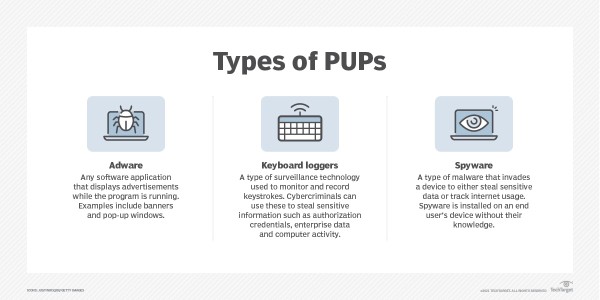
Keep reading to find out more about PUPs, what they do to your system, and you can remove and avoid them.
Where Do Potentially Unwanted Programs (PUPs) Come From?
Potentially unwanted programs (PUPs), sometimes called potentially unwanted applications (PUAs) come from free software. They usually wind up on your device by messages, emails, and internet downloads. They are generally bundled into these free software and end up on our system when we download them.
Even some reputable download websites have PUPs. This is usually stated in the terms and conditions but most users don’t read through these terms before agreeing and end up installing a PUP.
What Do Pups Do to Your System?
- A PUP can cause too many ads to pop up in windows, which can be annoying.
- It can collect your private information, which is risky. For example, a PUP can monitor your keystrokes and steal data such as your card details and other personal information.
- It consumes your computer’s resources, causing it to perform poorly.
- PUPs make themselves difficult to remove from your computer. And sometimes, they do not entirely uninstall when you manage to remove them from your system.
- PUPs can take control of your browser, adding unwanted toolbars to your browser and causing search results to redirect.
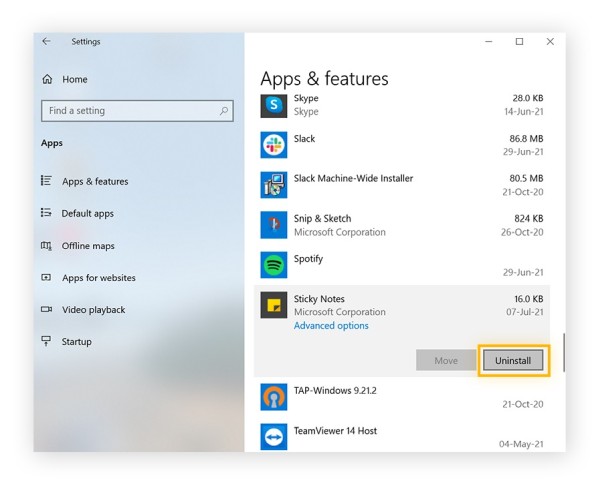
Nevertheless, PUPs can sometimes be useful even after you downloaded them unknowingly. For instance, when you downloaded free software, there may be some additional tools bundled in the software that you might find helpful.
How to Remove a PUP from Your Computer
- 1. On windows, click Start and click on the Settings icon.
- 2. On the Settings menu, open Apps to see a list of all the apps you have installed on your computer.
- 3. Look for any unfamiliar app, select and uninstall it.
To remove PUPs automatically, you can make use of antimalware programs. These programs can help you to scan your computer to automatically detect and delete any PUP.
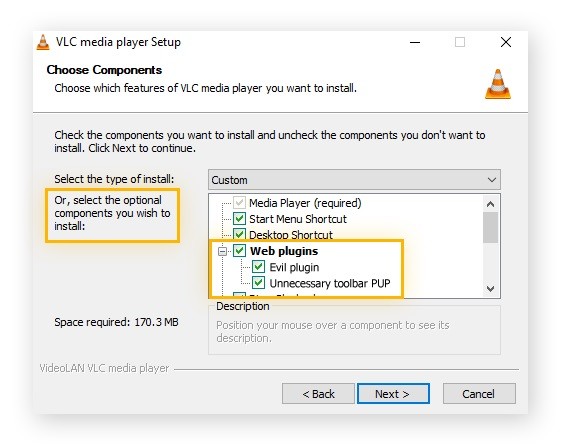
How to Avoid Downloading Pups on Your Computer
- Only download free software from websites that you completely trust.
- When installing software, always use custom installation instead of the default installation settings.
- Install an antimalware program to help you automatically detect and remove PUPs from your computer.
- Always read the end-user license agreement (EULA) before to see whether there is a PUPs clause before agreeing and proceeding to download from the website.