Effective Methods to Bypass VPN Blocks
A virtual Private Network (VPN) is a handy tool for netizens. If you want to surf the internet privately, a VPN is what you need. It protects your information, hides your location, and allows you access to restricted content across the net.

But, some websites and countries such as China have put measures in place to detect and block VPN connections. Some VPNs can bypass these blocks but you might have to modify the app settings.
If your VPN cannot get through these blocks to enable you access to the contents you like, do not worry. There are other ways to get around VPN blocks.
8 Ways to Bypass VPN Blocks
Switch to a Different Server
If you’re trying to access VPN-restricted content, the first thing you should try to do is connect to a different server. This usually fixes blocked IP issues.
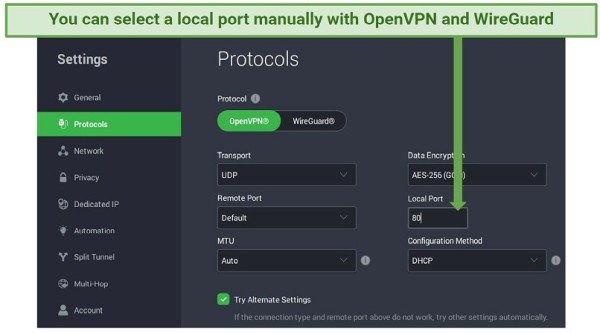
Switch the VPN Protocols, Encryption, or Ports
With this method, nothing is certain. It involves changing your VPN’s tunneling protocols, encryption, or connection port depending on the options available, and checking to see if any change you make works. It is not the most reliable method but it is worth a shot.
Use Stealth VPN or Obfuscated Server
If neither of the above methods works, you should try enabling stealth VPN next. When stealth mode is enabled, you should be able to have access to restricted websites without your VPN getting detected.
Switch to a Different Security Software
If you’re unable to bypass VPN blocks, another option is to ditch the VPN and use different security software to access the content. For example, you can switch to the Tor browser. It’s great for getting around IP blocks. Another option is Shadow socks and Psiphon.
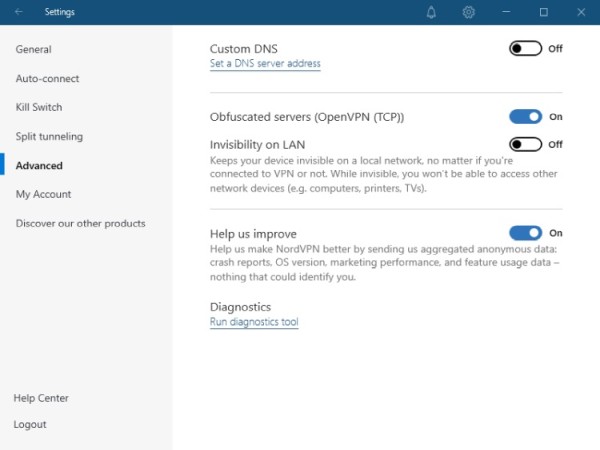
Switch to Your Mobile Data
If you’re trying to access a website with your mobile device and the network you’re connected with isn’t working well with your VPN, you can switch connections to your mobile data.
Use Smart DNS
Smart DNS is particularly useful when trying to watch a blocked video. Some VPNs focus on streaming services and provide the smart DNS feature to help users unblock video content on their devices without using VPN software. The DNS settings may vary depending on the VPN provider.
Use a Dedicated or Static IP Address
Another way to bypass VPN blocks is to avoid shared IP addresses. When you use a dedicated IP address, it reduces the odds of getting blocked since you will be the only one able to use it.
Switch to a Different VPN Provider
If one VPN provider fails, you should probably switch to another. If you already paid a premium fee on the initial VPN, you should be able to get it back as most VPN providers offer a 30-day money-back guarantee.