Don’t Want People to Know You Are Online? Hide Your Online Status on WhatsApp
Hiding your online status on WhatsApp is easy if you don’t want your contacts to always know when you’re online.

It’s not every time you log into WhatsApp that you’re free or in the mood to chat. But even if you dash in and out of WhatsApp, your contacts will still be able to tell when last you were online and whether or not you’ve read their message.
To keep your privacy and avoid issues of ignored chats or late replies, you might want to hide your online status. So, how do you prevent people from seeing your online status on WhatsApp? That’s what we will show you in this article.
How to Hide Your Online Status on WhatsApp
WhatsApp allows users to see the online status of their contacts so that they can tell when a contact is currently using the app and the last time they were seen on the app. However, for those that want a bit more privacy, there is a feature in the WhatsApp settings known as Last Seen, where users can hide their online status.
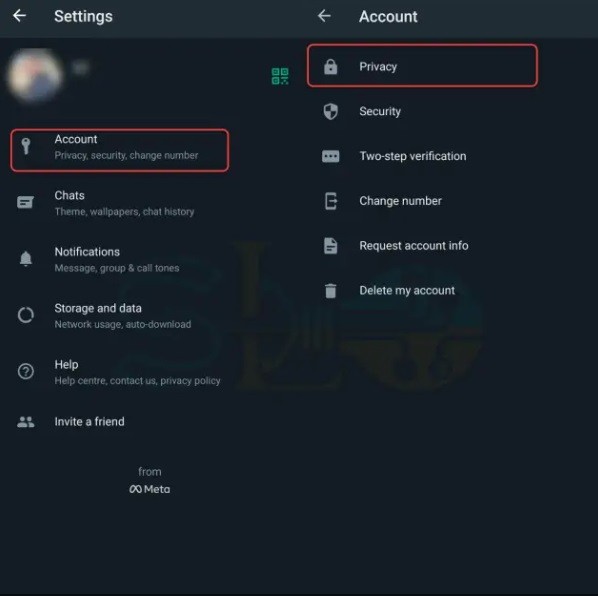
Here, you can select who sees the last time you were online. Whether you want everyone outside of your contacts, only those in your contacts, your contacts except a few people, or nobody at all to view your Last Seen, is all up to you.
Four Easy Steps to Hide Your Last Seen on WhatsApp
- Step 1 – Head to your WhatsApp application on your device. Open the app and then, go to Settings.
- Step 2 – On the Settings menu, open Account settings and then tap Privacy settings.
- Step 3 – Here, you will see a list of privacy settings you can edit. Click on Last Seen to modify your online status.
- Step 4 – You have four options to choose from: Everyone, My Contacts, My Contacts Except, and Nobody.
- Everyone means everyone including those not in your contacts can see your ‘Last seen.’
- My Contacts means that everyone in your contacts can see your Last Seen.
- My Contacts Except means that you can remove some people in your contacts list from viewing your Last Seen.
- Nobody means that nobody can see your Last seen. If you don’t want anyone to be able to see your online status, then Nobody is the option you want to select.
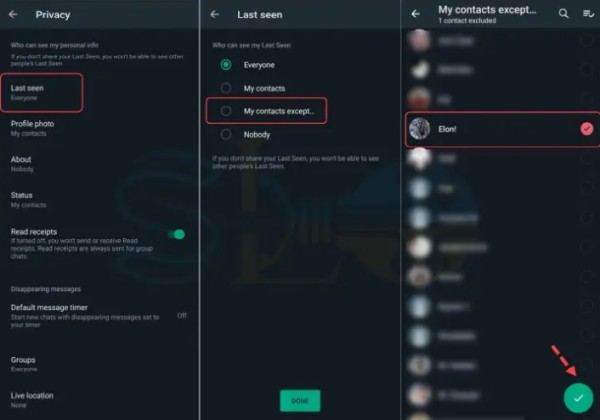
Once you make your selection, your new changes take effect immediately. But note that these settings will be applied both ways. This means that you will not be able to see the Last Seen of others if you do not share yours.