AirPods Not Sounding Right? Learn Easy Ways to Make Your AirPods Sound Better
Apple AirPods sound great but you can make them sound better. AirPods typically don’t have a particular app for modifying sound quality but there are ways you can improve the way your AirPods sound.
Whether you’re experiencing poor noise cancellation, low bass, or a general poorness in sound quality when using your AirPods max, AirPods pro, or AirPods 3, you can remedy that with the tips provided in this post.

4 Ways to Make Your AirPods Sound Better
Adjust the Audio Quality of Your Music Streaming App
If your AirPods aren’t sounding right, you can try adjustingthe quality of audio on your streaming app and make sure the audio quality is high.
Apple Music, for instance, added two new features to many tracks across the app: Dolby Atmos and Lossless Audio, which do not come at any additional cost.
Although your AirPods may not give you total Lossless audio, they can give you Dolby Atmos. Just adjust your audio to turn on Dolby Atmos to make your audio sound better.

Make Adjustments to the EQ of Your Music Streaming App
You can also adjust the EQ of the music app you are streaming on. You can adjust the loudness, bass, and other features to your taste. If you’re streaming on Apple Music, there are available options to adjust EQ for different music genres.
Turn on or Off Spatial Audio Head Tracking
If you like your sounds to have a 360-degree format, you need Spatial Audio. When this feature is enabled, your audio sounds like it coming from different directions.
Spatial Audio Head Tracking in AirPods 3, Pro, and Max tracks the movement of your head in relation to your phone to allow sounds to stay in the same place whenever you turn your head in any direction. This is great for making AirPods sound better.
Although it is a pretty cool feature, some people might find it too much to handle. But you can always turn off Spatial Audio Head Tracking or turn off Spatial Audio in general if it is too distracting for you.
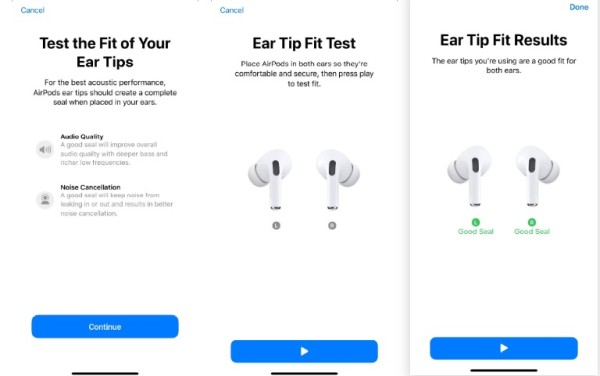
Do the Apple Ear Tip Fit Test
If your AirPods don’t fit well, it can affect the way they sound. The Apple AirPods pro usually offers three silicon ear tips of different sizes to choose from. Use the ear tip test to find which tip fits best.
The best fit will cancel all background noise, give you stronger bass, and give your AirPods a better sound quality in general.